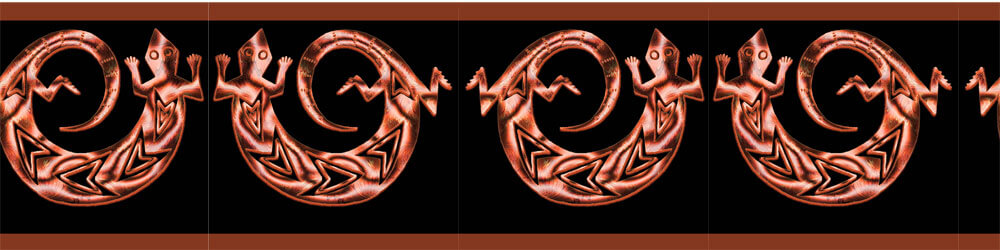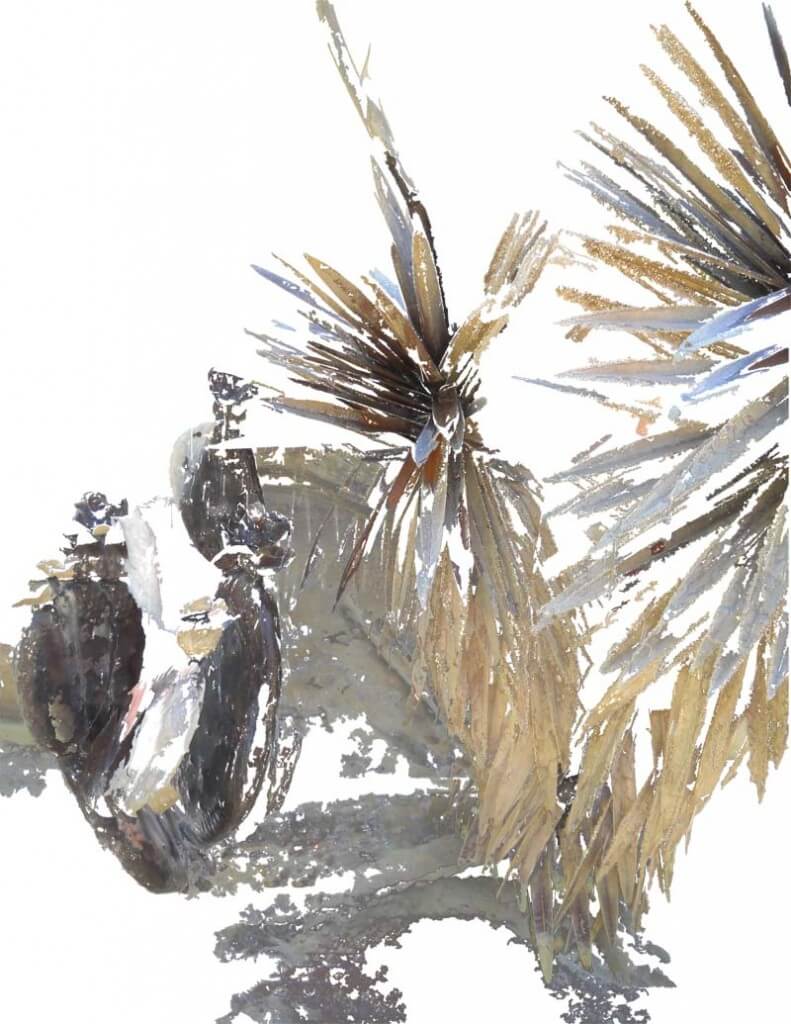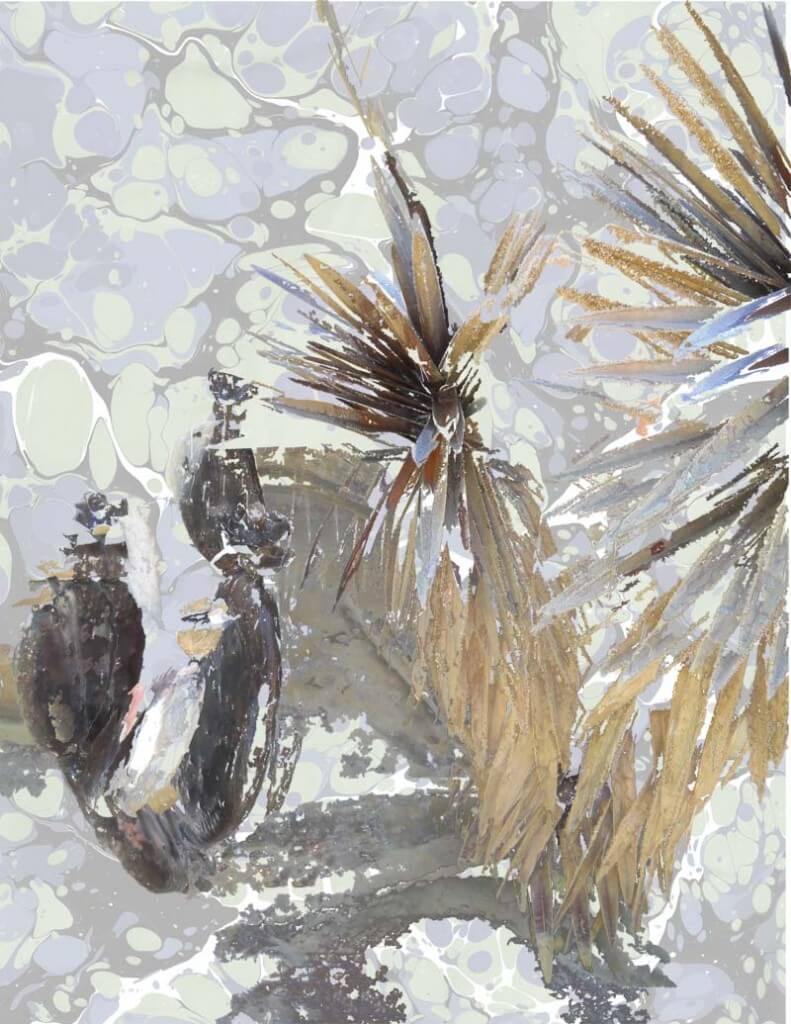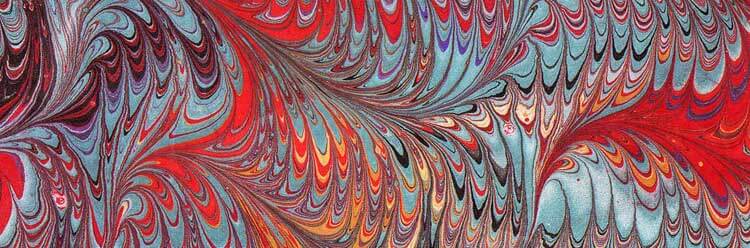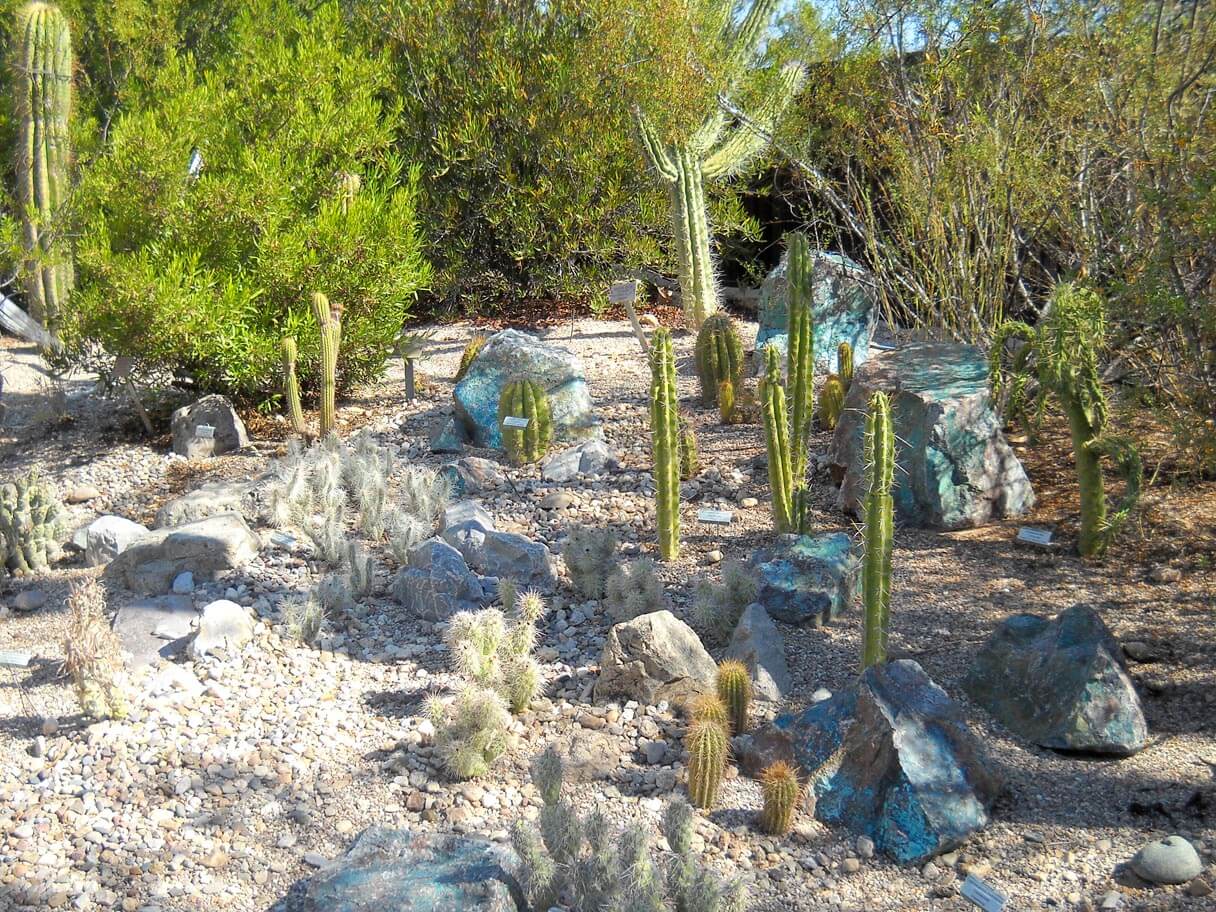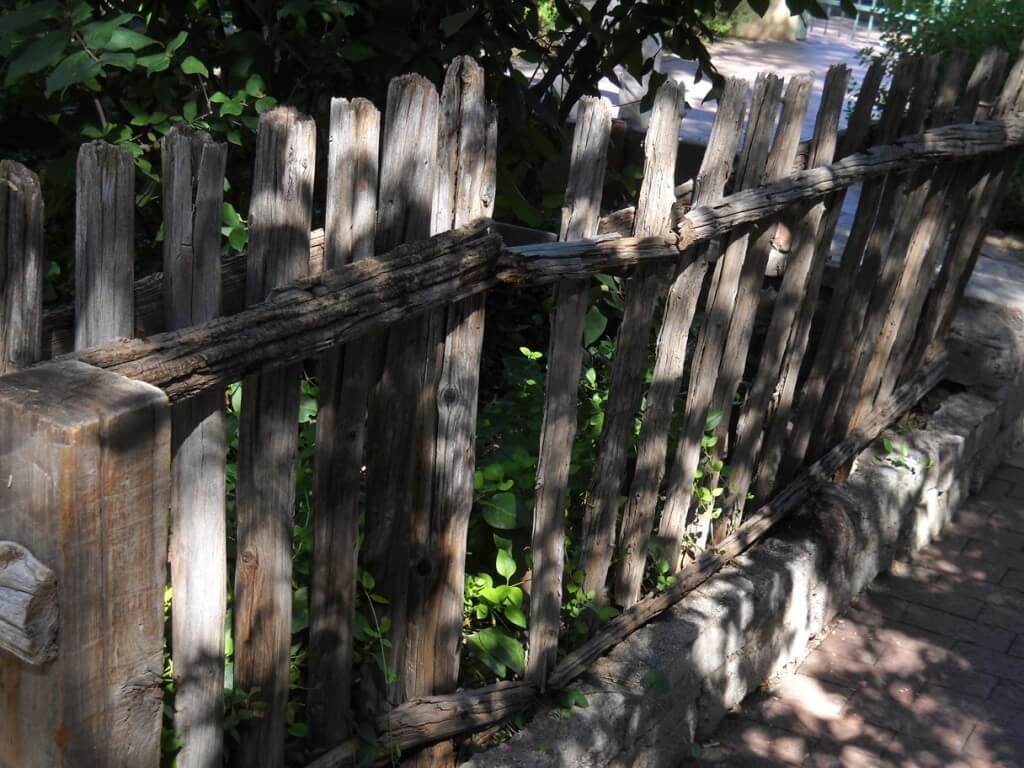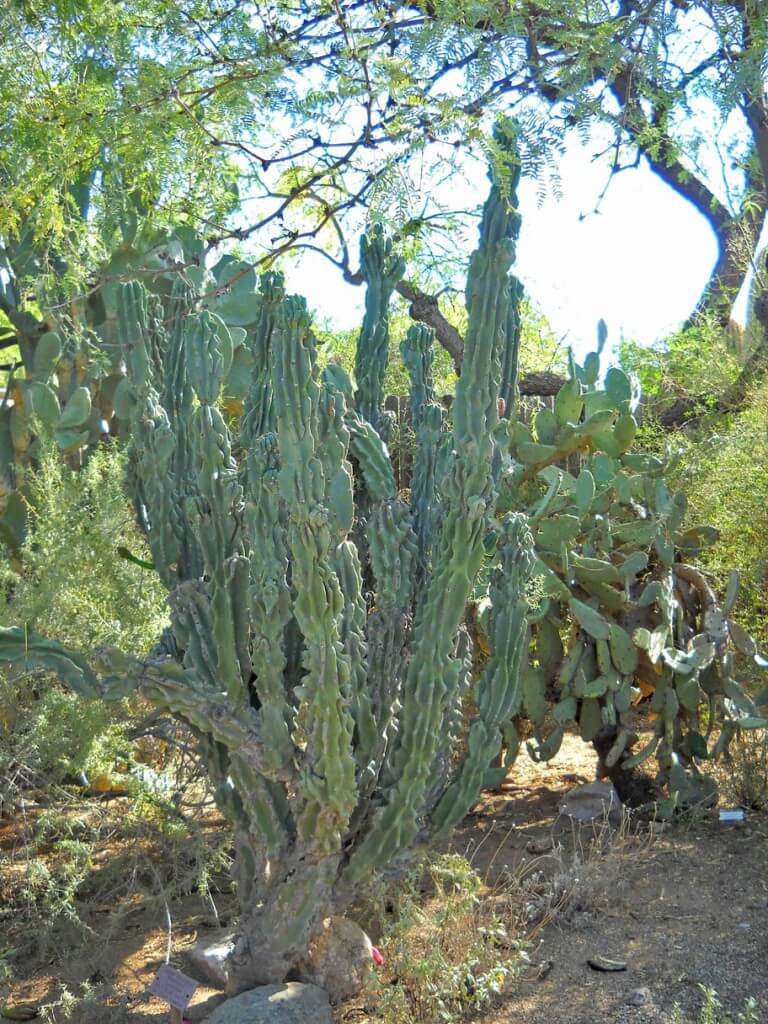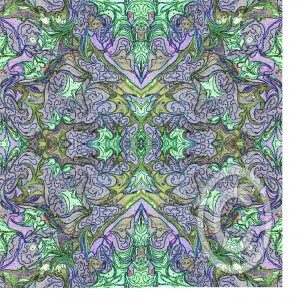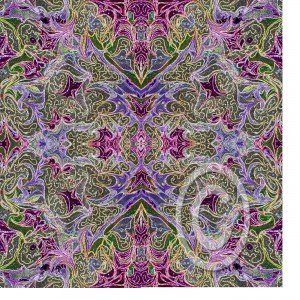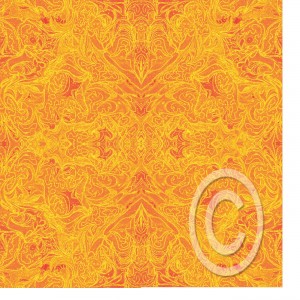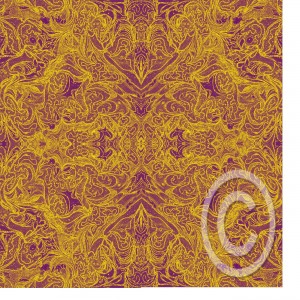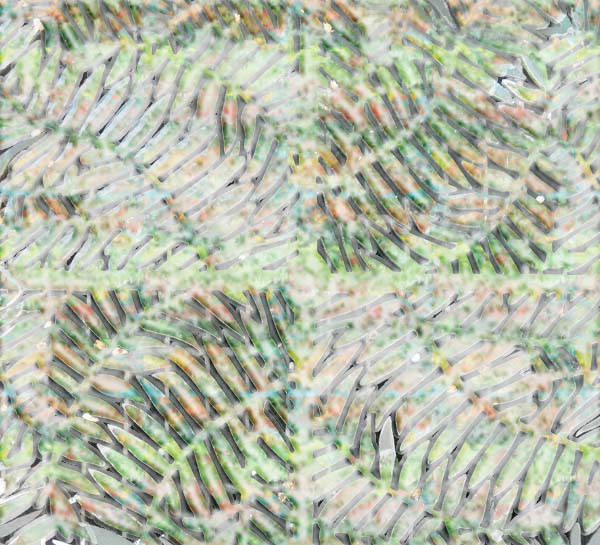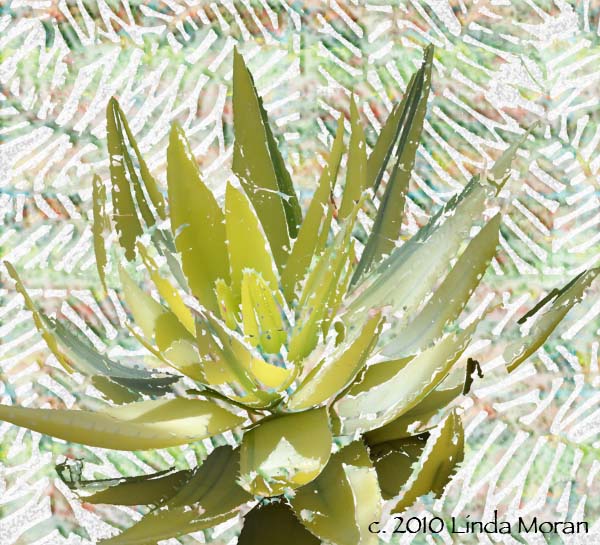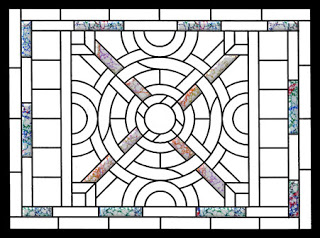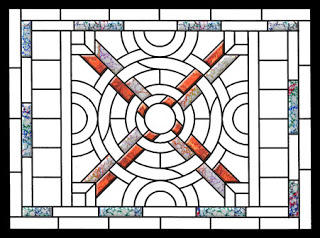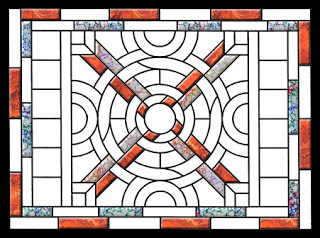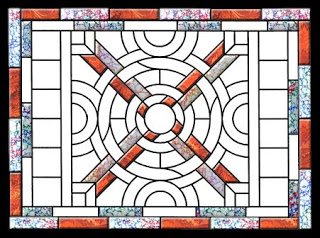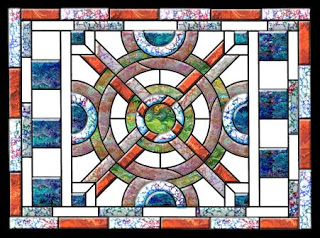Archive for the ‘Photoshop Friday’ Category
Photoshop Friday – It’s 600 TIme!
![]() Wow, I’ve written 60o blog posts! This from someone who could never keep a diary. I guess I just didn’t have the technology waaaayyyy back when. I have new work for this Photoshop Friday, but I thought it would be fun to view some of the first posts.
Wow, I’ve written 60o blog posts! This from someone who could never keep a diary. I guess I just didn’t have the technology waaaayyyy back when. I have new work for this Photoshop Friday, but I thought it would be fun to view some of the first posts.
My first entry:
I finally did it! I set up a blog so I can write about our marbling and related art thoughts. I’ll be posting photos of the new Photoshop class I am starting. Be kind – I am learning how to take criticism!! This has been something I have been meaning to do as a way of recording process and product, and at the same time motivate me to do more fiber work. And…I can tell my students I am finally “almost” as technologically savvy as they are! (January 26, 2007…..)
I probably wasn’t convinced this would go beyond the Photoshop classes I was starting at the time. You can see my very first Photoshop drawing here. I have since changed blogging platforms, and I don’t have my backup close at hand, so the link will have to do.
Today my work is based either on photographic images I have taken or some of the marbled fabrics we have created. The piece I’m working on today is from fabric. Hubby was downloading pictures for ebay this week, and I saw this picture of fabric from a distance, and I said, hmmmm……
So here’s the original fabric.
Then I started working with some shapes from each section of the fabric.
Then I felt I needed to change the background for more ocntrast.
I’m not sure this background color is going to stay…I have also been playing around with gradients, and I think one of those might work.
 Yup, definitely like this one the best.
Yup, definitely like this one the best.
Comments? What do you think? What else does it need?
Photoshop Friday
Really? Photoshop Friday? How many Fridays has it been? Too many to count, but I have been back doing some work beyond getting pictures sized for blog entries. I thought I would share how I created my holiday cards this year, of which I am extremely proud…..and obviously not at all humble….oh, well….
Here’s the original marbled paper I used to start.
Here it is transformed into holiday colors.
Now for the ornaments, which were added a layer at a time, and the opacity was taken down so they wouldn’t overwhelm the marbled paper background.
THen I just kept adding ornaments until I was happy with the final product.
 It was a fun couple of hours, and it reminds me how much I enjoy playing around with Photoshop…..I need to start doing more.
It was a fun couple of hours, and it reminds me how much I enjoy playing around with Photoshop…..I need to start doing more.
Some great Photoshop brushes for download. These are the brushes I downloaded for this card. It is amazing how quickly you can increase your brushes just by surfing the web!
Monday Marketing – Creating a Schedule
It’s Monday again….and it seems like all I did was read, look at emails, and set up buttons and the like. This is the “time-sucker.” So my goal for this blog post is to try and identify what needs to be done each week for marketing and set up a kind of calendar to work with.
This is what I’m dealing with: Ebay, Etsy, LinkedIn, Facebook, Twitter, Cafe Press, Zazzle, newsletters, a website, lynda.com, flickr, and a blog. I am trying to avoid doing all of this every day, because nothing else seems to get done. I’m brainstorming as I write, with the hope that by the time this post is done, I will have a plan.
Ebay: hubby handles almost all of this, including postal trips. But…if we are going to increase sales, we need more product, and I would like to help with the actual marbling. So…..marbling weekly. I do need to update the About Me page…..
Etsy: the bulk of the organization is done. But…I need to be adding product on a regular basis, which means I need to keep making things. It would be nice to have one new product up each week, if not more often. One of the goals this week is to add some of the major artwork (even though I don’t expect to sell it on Etsy, it is more exposure) on the site, as the pictures are redone. I want to continue with the circles marketing, which, if I have enough products, could be done every day – 15 minutes for this. Plus, I need to keep working…….
LinkedIn: profile is done, and I have registered for several groups for business. I have found already difficulty in keeping up with reading emails each day from the groups and have already deleted one group. This week I will determine which groups look to be the most advantageous. I also need to complete the setting up of a profile of artwork.
Facebook: I read this several times a day. I have a fan page which needs serious work, as well as Art From The Heart, which is to support healing art after the Tucson shootings in January. I have added FB buttons to my blog and this week to my website. I have read the Terms and looked at all the privacy settings. I also went through the photo stream stuff for FB and fixed photos for both the personal and fan page. I need to really think through what is going to happen with the Fan Page.
Twitter: I am finishing a class from lynda.com on using Facebook and Twitter for business, and I highly recommend the site. For #25 you can choose different trainings all available for a month at your schedule. I picked up all kinds of little tips, most of which have already been implemented. But….and this is a BIG but….the time for tweets and what to tweet. By syncing a lot of the programs, my blog appears on Twitter, FB, LinkedIn, my tweets appear in a couple of places. I don’t think I can go further with this – the tweet button is on the blog and soon to be on the website. This is one area that needs some serious scheduling. Since I use TweetDeck (which is free…), I can schedule and keep track of who’s following and what is getting retweeted. So…I’m going to use Sundays for scheduling business tweets for the week, and I will look through the twitter feed once a day to see if there’s some good stuff to retweet.
Cafe Press: I have a site, a free one, so I am limited as to the number of products I can put up. I haven’t looked at this in several months and it needs serious work. To have a store isn’t much money each month, and I could have a lot more products available, but the issue is marketing and driving people to the site. I have some great digital stuff already to go, and I need to start planning around the holidays, reading about marketing through Cafe Press, and so on.
Zazzle: Ditto for Cafe Press……both are not a high priority right now.
Newsletters: oy, it’s been months since a newsletter went out, and I have all these contacts where nothing is happening. I used Constant Contact last year for a few months, until I couldn’t keep up with the demands and school at the same time. I was happy with it, but disappointed that not many people actually read it. I need to go back to a newsletter and offerings at least once every three weeks, and more during the holiday seasons. I need to check out Mail Chimp, which is free, and I have heard people have good luck with it. I’ll try and make this a priority this week.
Website: Most of the changes to the website have been made by my wonderful web lady Suzan. I need to get a couple of buttons set up, and then do something about newsletters and contacts. I also have some pages to add on Digital Marbling (TN), and I need to evaluate “print on demand” for artwork. This is a “need to think about” topic…..
lynda.com: I have until Friday to finish my month of training. I still need to finish Twitter, and I want to get the html newsletter course done. I am not going to continue with Dreamweaver because it isn’t a priority.
Flickr: I have photos up, not all of them with copyrights, and there is a class on lynda.com if I have time. I’m not really sure what I want to do here….
And finally, my blog, Marbled Musings. I went a bunch of months with no new writing, and I’m at maybe three times a week. I need to get back to at least four times a week, and eventually every day. I have plenty to write about…and I need to stay up with my Google reader – as well as comment more on some of the posts. This is probably the biggest area for marketing that I have to schedule.
Weekly:
* Marbling fabric
* Work on Etsy products
* Sewing and other design
Mondays:
* Add Etsy product
* Add Etsy circle information
* Read newsletters from LinkedIn groups
* Read Twitter feed
* Blog post Monday Marketing
* Google reader and at least three comments
Tuesdays:
* Add Etsy circle information
* Read Twitter feed
* Blog post Top Ten Tuesday
* Google reader and at least three comments
Wednesdays:
* Add Etsy circle information
* Read newsletters from LinkedIn groups
* Read Twitter feed
* Blog Work in progress Wednesday
* Google reader and at least three comments
Thursday:
* Add Etsy circle information
* Read Twitter feed
* Blog – Thursday Thoughts
* Google reader and at least three comments
Fridays:
* Add Etsy circle information
* Read newsletters from LinkedIn groups
* Read Twitter feed
* Blog Photoshop Friday
* Google reader and at least three comments
Saturdays:
* Read Twitter feed
* Blog posting on Specials
* Google reader and at least three comments
Sundays:
* Read Twitter feed
* Schedule Tweets for the week (i.e. Etsy, Ebay…)
* Blog Sunday Stories
* Google reader and at least three comments
Goals for next week:
* FINISH LYNDA.COM
*Update “About Me” page on Ebay
* Update Etsy products, especially note cards
* Evaluate how calendar is working
* See if buttons are added to the website
* Decisions on what will happen with the Facebook Fan page
* Long-term thoughts – what to do with CafePress and Zazzle
* Read and decide about Mail Chimp for a newsletter
* Spend some time thinking about what the website still needs….
Okay, I think I have a handle on this…we’ll see next week as I evaluate how the week goes. And…I’m taking some online classes!
Thoughts??
Photoshop Friday – Ginko Tree
I haven’t had a chance to do too much with playing around with the latest group of pictures from the Botanical Gardens, and there’s so much I need to plan out for these pictures. So today, after sorting through slides and doing some general organization, I decided to play.
We have one lone ginko tree at the Gardens, and it was nice and yellow when we were there over Thanksgiving weekend. I didn’t realize until I was looking at the photo that I had gotten some shafts of sunlight. Here’s the original, which I really like.
 I didn’t realize that there were some surprises in the upper right corner as a result of the sunlight.
I didn’t realize that there were some surprises in the upper right corner as a result of the sunlight.
 I love the shadows of the ground cover in the background. But you know me, I’m not content to just leave a picture alone, especially since I have plans down the road for some of these pictures. So….
I love the shadows of the ground cover in the background. But you know me, I’m not content to just leave a picture alone, especially since I have plans down the road for some of these pictures. So….
 I don’t remember what the filter was, but it’s even more ethereal.
I don’t remember what the filter was, but it’s even more ethereal.
Now back to the whole shot….with a bunch of filters……I’m really partial to the sponge….
 …but then I went very abstract…..
…but then I went very abstract…..
 …again, very Asian in its simplicity, and I can see it in fabric……
…again, very Asian in its simplicity, and I can see it in fabric……
Some other Photoshop Fridays you might like:
October – some of my favorites
Friday Photoshop – on Saturday….
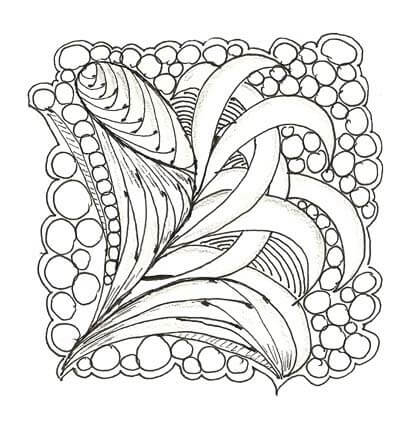 You might remember this zentangle from last week, and I said I was dying to try some Photoshop effects with it. Well, here’s one night’s work this week, in between grading linear graphs – this was MUCH more fun!
You might remember this zentangle from last week, and I said I was dying to try some Photoshop effects with it. Well, here’s one night’s work this week, in between grading linear graphs – this was MUCH more fun!
 I love them both – they are each so different. This week I have been roaming the net looking for zentangle patterns. I hadn’t realized that part of this art is set patterns that enable you to really “zen out,” as I put it, into the drawing mode. I’ll have some new zentangles up on Sunday for my week of Art Every Day Month, plus on Tuesday’s Top Ten I’ll list a bunch of the sites I’ve found.
I love them both – they are each so different. This week I have been roaming the net looking for zentangle patterns. I hadn’t realized that part of this art is set patterns that enable you to really “zen out,” as I put it, into the drawing mode. I’ll have some new zentangles up on Sunday for my week of Art Every Day Month, plus on Tuesday’s Top Ten I’ll list a bunch of the sites I’ve found.
This week also saw me playing with some of the new photos from the Tucson Botanical Gardens. Here’s the original of the one I started play with:
 This metal fountain is part of the Zen garden, and one of my favorite places to sit and be with nature. I was able to capture water movement in this one, which I really liked.
This metal fountain is part of the Zen garden, and one of my favorite places to sit and be with nature. I was able to capture water movement in this one, which I really liked.
One of the things I have been doing in my attempt to create some collages is using my magic wand and capturing several sections of the photo, ragged edges and all – gives it more of a water color effect, which I do like. Here’s what I captured from this photo:
I love this just the way it is, but I kept going….Here’s the marbled fabric I chose to go in the background.
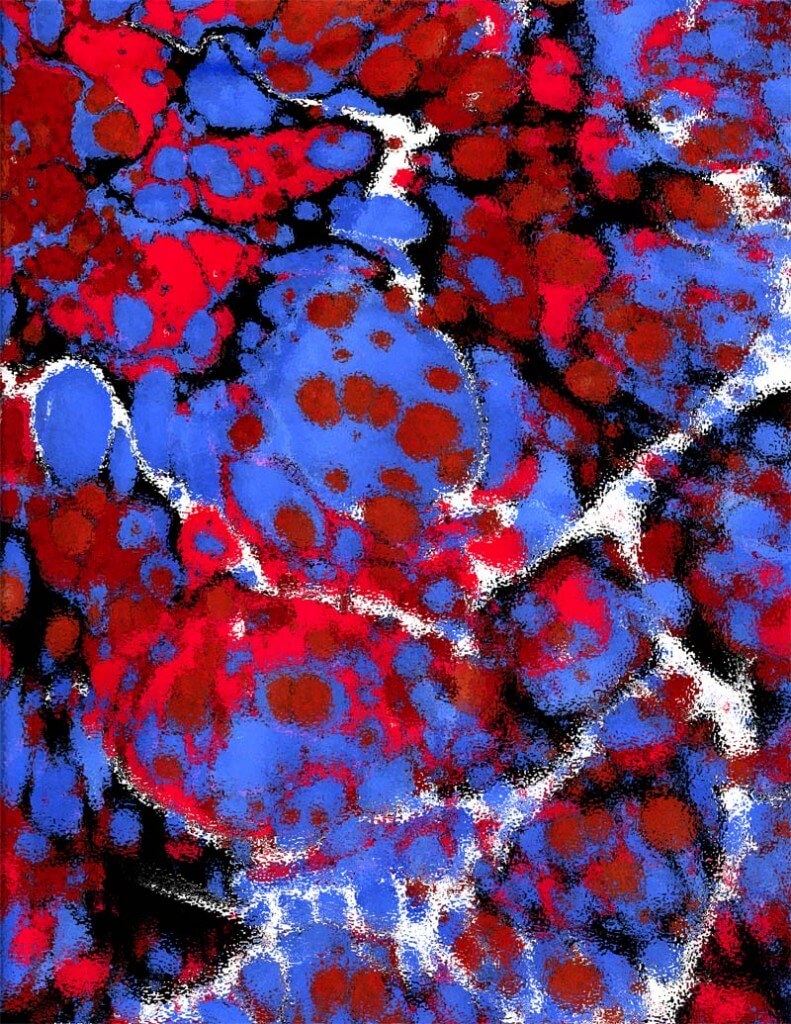 I know what you’re thinking…but wait, there’s more……
I know what you’re thinking…but wait, there’s more……
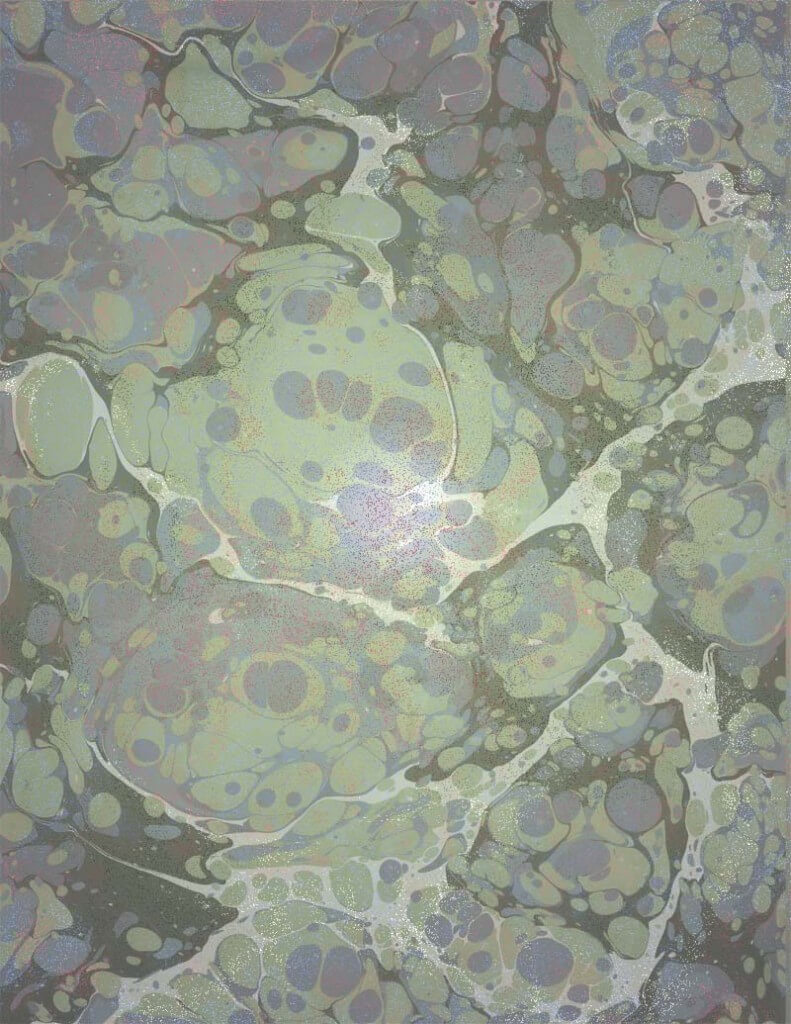 Same fabric photo, but with a gradient overlay that brings it closer to what I’m after with the fountain. Now I’m putting them all together….
Same fabric photo, but with a gradient overlay that brings it closer to what I’m after with the fountain. Now I’m putting them all together….
This is the final, which I think I really like. I’m torn between the first one and this one. I’ll probably do prints of both! Weigh in – let me know which one you like the best!
Photoshop Friday – Desert Botanicals
I haven’t done a lot lately with Photoshop Friday, and as I was thinking about it, I wanted to see the body of work I have completed that I call my Desert Botanicals series. I have been preparing cards for a November show and realized the images really looked good, so that prompted me to look at some of what I consider the “finished” ones.
Last spring was a gorgeous one in the desert, and the ocotillo were in full bloom. This was some “playing around” with a couple of gradients.
 We had a blooming palo verde in our back yard, to which I added some background in a marbled fabric. Reminds me of a sunset.
We had a blooming palo verde in our back yard, to which I added some background in a marbled fabric. Reminds me of a sunset.
 This is some kind of orange succulent from the Desert Botanical Gardens with a grdient applied to it. I am really drawn to black and white.
This is some kind of orange succulent from the Desert Botanical Gardens with a grdient applied to it. I am really drawn to black and white.
 This was one of my first “successful” manipulations of some succulents. I was just learning a few different tools and stumbled on this finished product. I do enjoy the “mysteries” in Photoshop.
This was one of my first “successful” manipulations of some succulents. I was just learning a few different tools and stumbled on this finished product. I do enjoy the “mysteries” in Photoshop.
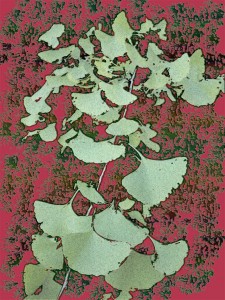 This is my newest, and I’m not sure it’s a “done deal” yet. I love the small ginko tree at the gardens, and I played with the background with some brushes.
This is my newest, and I’m not sure it’s a “done deal” yet. I love the small ginko tree at the gardens, and I played with the background with some brushes.
 I love my garden bench. I have this in several iterations, this one with the fresco filter, for more of a “water color” effect.
I love my garden bench. I have this in several iterations, this one with the fresco filter, for more of a “water color” effect.
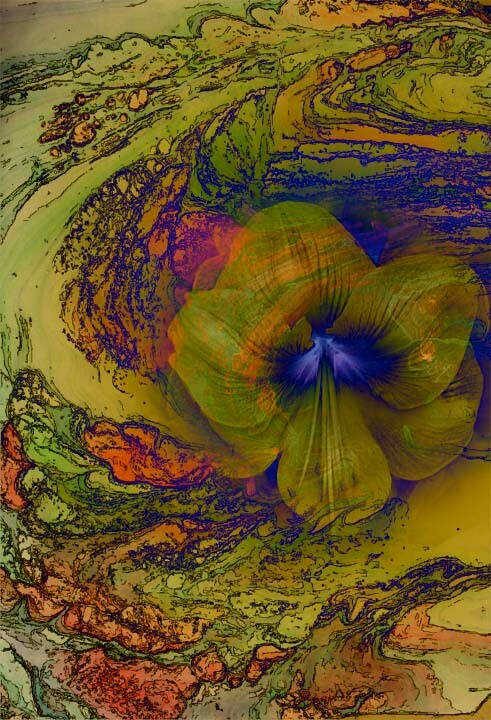 This is also in several iterations. The blossom is from a pic hubby took about 5 years ago from some spring plants. That one bloom brings such depth to the piece.
This is also in several iterations. The blossom is from a pic hubby took about 5 years ago from some spring plants. That one bloom brings such depth to the piece.
 This is another version – with a very different feel to it.
This is another version – with a very different feel to it.
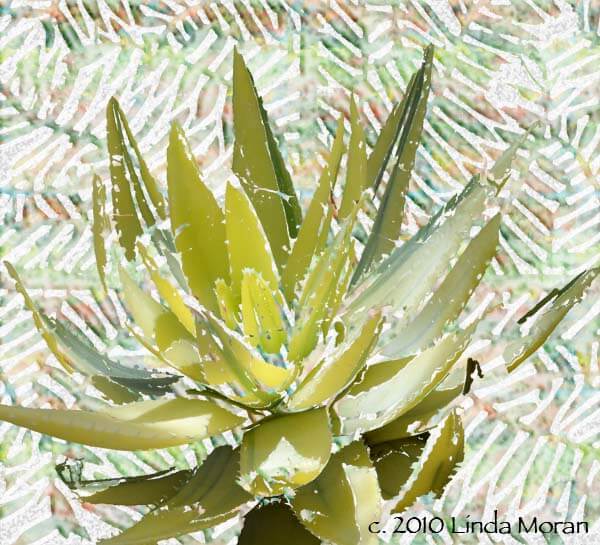 One of my favorites, of an aloe plant superimposed on the grate from one of the drainage areas in the Gardens. I added a “pattern” of marbled fabric to the grate.
One of my favorites, of an aloe plant superimposed on the grate from one of the drainage areas in the Gardens. I added a “pattern” of marbled fabric to the grate.
 Another favorite, a composite of three different images, part of my playing around to make collages.
Another favorite, a composite of three different images, part of my playing around to make collages.
 This is the one I actually printed – I LOVE that thistle leaf.
This is the one I actually printed – I LOVE that thistle leaf.
 Another early one I really like. Even with all the filters, you still get the effect of cactus spines.
Another early one I really like. Even with all the filters, you still get the effect of cactus spines.
This is developing as a nice body of work. I am researching developing and printing these as a collection, even licensing them – one of the many things on my “to do” list. I interested in your comments – what do you like, what would you like to see more of, and any other suggestions.
ALL IMAGES COPYRIGHTED. LOOK AND ENJOY, BUT DON’T EVEN THINK OF TAKING……
Photo Friday – The Botanical Gardens
![]() It is so good to be back doing some photography, some Photoshop, and just generally playing around. Hubby and I went for a two-hour stroll through the Tucson Botanical Gardens, since it now is mid-80’s, and you can be out and about and not feel like you’re burning up.
It is so good to be back doing some photography, some Photoshop, and just generally playing around. Hubby and I went for a two-hour stroll through the Tucson Botanical Gardens, since it now is mid-80’s, and you can be out and about and not feel like you’re burning up.
Took the camera and just looked at texture and framing. Color has not been adjusted at all. I did play around a bit with exposure…discovered that on the camera, so had to try it out.
It always amazes me that no matter how many times I go to the Botanical Gardens in Tucson, I always find something new. Yes, it’s still comparatively green here in the desert, even in mid-October. Take a look, and let me know your favorites. What would you change, which ones do you like, what suggestions do you have for framing?
So what do you think?
Photoshop Friday – Repeats!
![]() That’s design repeats, not repeat columns…..I think I finally got this figured out. Readers of the blog know I’m interested in getting more mileage out of my marbled fabrics. I’ve been trying to see what would happen in Photoshop, and I end up with some great ideas. But for me to pursue licensing, I need to be able to create repeats…..so I think I’m on my way. Now, these are all copyright, so if you’re thinking about “borrowing,” don’t think any further….Nope.
That’s design repeats, not repeat columns…..I think I finally got this figured out. Readers of the blog know I’m interested in getting more mileage out of my marbled fabrics. I’ve been trying to see what would happen in Photoshop, and I end up with some great ideas. But for me to pursue licensing, I need to be able to create repeats…..so I think I’m on my way. Now, these are all copyright, so if you’re thinking about “borrowing,” don’t think any further….Nope.
I don’t know that I even have the original quilted piece of this fabric, but I have played around with it a lot. But here’s the deal…I’m posting these and then I want you to go to our Facebook fan page (link on the right) and tell me which one you like the best, and what you might do with it. Let’s see just how creative everyone is!
Here it is in its first incarnation…looks pretty springy to me. Version A:
Here’s Version B:
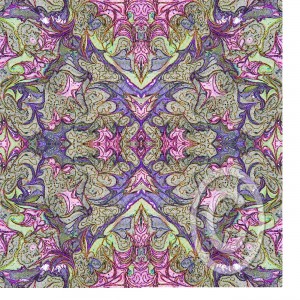 Version C: (Wouldn’t this look great with gold?
Version C: (Wouldn’t this look great with gold?
Version D:
Version E:
Version F:
Version G:
Can you tell I had a lot of fun? I have learned that if I get stuck on a project, to just put it away to “ferment,” and eventually I solve the problem. Now get over to Facebook and Vote!!!
Photoshop Friday
 This is the original of a photo I snapped on vacation while at the Boston water front. Since it’s been 16 years since I saw east coast flowers (and trees and water…) I was snapping pictures of everything. I loved the purples in these flowers, and it is my desktop wallpaper now.
This is the original of a photo I snapped on vacation while at the Boston water front. Since it’s been 16 years since I saw east coast flowers (and trees and water…) I was snapping pictures of everything. I loved the purples in these flowers, and it is my desktop wallpaper now.
But – I knew when I took the picture that I would be playing with it in Photoshop. I haven’t done much playing around just for me, as I have been working on a licensing presentation and the issue of repeats, so my work has been focused in that direction. But it’s Friday night and I want to have a bit of fun. As I usually do, I applied a bunch of adjustments and filters just to see what would happen.
One of the tricks I have learned is to make a selection of various parts of a picture and jump it to a new layer. I get a very rough edge, raw kind of look that I really like. Here’s where I went next:
 I cropped the photo, tried to look at a heavier bottom, and changed the background with a couple of filters. You should be able to click to see this larger. The darker green (after trying about 8 other colors) has three filters to it, including the sponge.
I cropped the photo, tried to look at a heavier bottom, and changed the background with a couple of filters. You should be able to click to see this larger. The darker green (after trying about 8 other colors) has three filters to it, including the sponge.
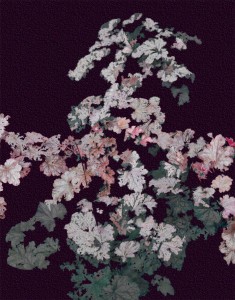 I was playing with hue and saturation for each of the sections of the plants. I’m thinking this looks pretty ethereal, which is how I like a lot of my plants (especially cactus…).
I was playing with hue and saturation for each of the sections of the plants. I’m thinking this looks pretty ethereal, which is how I like a lot of my plants (especially cactus…).
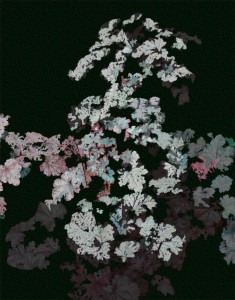 This is continuing to play with the hue on other levels. I like the additional green in this and the fact that there is a more distinct background and foreground.
This is continuing to play with the hue on other levels. I like the additional green in this and the fact that there is a more distinct background and foreground.
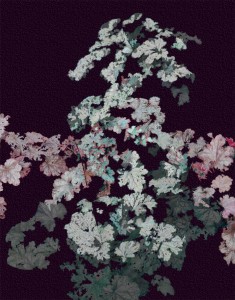 Another variation, but i think I like the one before this better, although this is not bad.
Another variation, but i think I like the one before this better, although this is not bad.
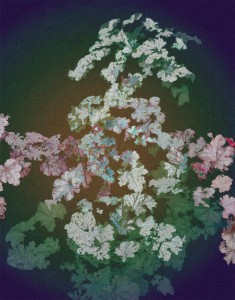 This is with a radial gradient, which givs it a very different feel – emphasizes the pink and to me gives it a distinct Asian feel.
This is with a radial gradient, which givs it a very different feel – emphasizes the pink and to me gives it a distinct Asian feel.
There’s something to be said for each manipulated shot. Which one speaks to you? Which one would you like to see as a piece of stationery or a print? And…ideas for a title?
DON’T FORGET – You have till July 13 to sign up for our newsletter (link at the right) and be entered for our drawing of marbled goodies:
* A remnant package of 100% pima cotton, hand-marbled with assorted colors and patterns – 6 pieces.
* Three postcards for mixed media collage of digital marbling (TN).
* A few pieces of marbled papers, again for collage.
* A 10% Off coupon for anything on our website.
* A Polynomial Quilt Pattern, which would make a great present for the math teacher in your life, if not for you!
* 14 small pieces (about 2 x 5 inches) of some heavy-weight colored (not marbled) silk, again for collage or some crazy quilting or piecing – it’s all for your imagination!
* A set of digital marbled notecards (four cards, with envelopes)
SO SIGN UP!!!!
Photoshop Friday
Ah, back to my regularly scheduled posts! I have started working with all the images I have been taking of the desert spring this year – really a gorgeous one, with the additional rain, and the cactus have been amazing. I have wanted to do some collage work, but I haven’t known how to begin. I wnt things to seamlessly blend together, not have significant images stand out, so I guess it is just a case of experimenting. So I tried Tuesday night, and I was pleasantly surprised – and pleased. Here are the photos I started with, all taken from the Tucson Botanical Gardens:
I wasn’t sure what was going to happen, but I did realize I needed to use separate layers and then adjust the opacity for each one. It occurred to me I could “cut” the flower itself. So here’s what happened with the mix:
I really liked how this worked – a little rotating of the flower, and the actual orange of the blossom is a perfect focal point. But – I decided to try individual layers on and off to see what happened….
 I probably will end up printing them both. I am thrilled, and I learned a few more things.
I probably will end up printing them both. I am thrilled, and I learned a few more things.
So yesterday I decided to try another one. Here’s the original photos, and I’m still not done…..have a few more ideas for the succulent.
You need to click on this one to see the effect of the marbling pattern within the grate.
And…without the background. I’m not totally happy with this one, but there’s certainly a lot to work with….
All in all, a productive Photoshop time.
Additional Photoshop Friday posts:
Photoshop Friday – September
Sunday Sampler with Photoshop – August
Photoshop Friday – July
Photoshop Friday – stained glass
"Art Every Day" Month – Day 5
I was so busy with school work last night, and it made me realize how much I was missing being in the art groove. Now that I really am committing to the practice, it is becoming tough to not do art when I get home from school, especially since I am really enjoying these zentangles. So here is day 5, but I have a whole 3 days planned with art – quilt class tomorrow, Sunday at an art fair, and Monday with our mixed media artists’ group. So I should have plenty to make up for missing last night!
Here’s tonight’s zentangle. I really like it. I actually erased two little sections from it when I scanned it in, as it seemed too jarring to the overall effect. I had to force myself to stop, as I was liking it as it “was,” and I was afraid I would go overboard and ruin the effect.

Of course, I had to see what I could do in Photoshop – I am learning a few new techniques and shortcuts. When I did the inversion, I REALLY liked the white on black.

I decided to work with the inverted version and started adding colors and using both the embossing and gradient styles.

Here’s what is finished so far. I will probably leave it at that, although I think I may do a little more playing around – until the new zentangle, that it!

Photoshop Friday
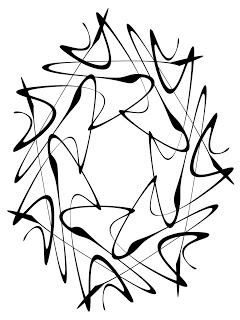
Good week at school, and I was able to sew each night this week. That’s got to be a first!! I was ahead enough in planning and marking papers that I didn’t have to do anything – and what I did I bribed myself with treats to get it done. I do want to continue this weekend, but there is serious bribery ahead for me – quizzes to grade and papers to update. Plus an order of operations game to make….
In the meantime I decided to play with one of the shapes I have downloaded in my Photoshop. I’d used a couple earlier, and I enjoyed what I have been able to do with them This time it was more a lesson for myself in layering and shadows. What’s on the left is the original shape – a decent doodle, which by the time I was done gave me ideas for my own doodles….
This is my first attempt with the shadows and gradients. I save all my layers, and then I can turn them on and off at will, if I want to try something new.
 Delicate, fragile, to my mind very Asian….the small pic really doesn’t do the vibrancy and justice. Here’s the second layer:
Delicate, fragile, to my mind very Asian….the small pic really doesn’t do the vibrancy and justice. Here’s the second layer:
 Lots of texture to this one, a totally different take on the same shape. There is a lot of manipulation of shadows in this one, just to see what they will do. Again, way more detail in the larger one than here.
Lots of texture to this one, a totally different take on the same shape. There is a lot of manipulation of shadows in this one, just to see what they will do. Again, way more detail in the larger one than here.
I was staring at this for some time, intrigued with the center shape that is quite visible. So I went to my brushes, figuring I could add a tree….and then more brushes….and finally I have this year’s Christmas card……
 Productive evening of learning, good week at school, great momentum, a weekend ahead with a trip to a fiber gathering in St. David, lunch at the Copper Queen in Bisbee, and more sewing….will try for pics!
Productive evening of learning, good week at school, great momentum, a weekend ahead with a trip to a fiber gathering in St. David, lunch at the Copper Queen in Bisbee, and more sewing….will try for pics!
Photoshop Friday – NOT……
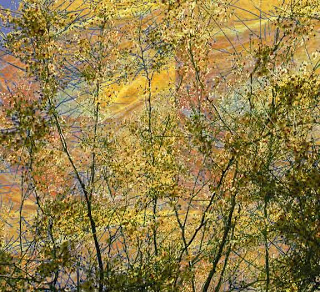
I worked with Photoshop for a while this afternoon, and NOTHING clicked – no tutorials, no playing with filters, nothing. The photo at the left is one from a while ago – I was working with blending modes, and added a background of marbled fabric for an interestng sunset effect. Rather than push it and get more frustrated, I put the work away (saved, of course – ya never know…), and started getting caught up with some favorites on Twitter. What an amazing source of great articles and ideas!!
Katydid Designs is offering an e-course starting September 7: Multiple Streams of Income. I’ve taken a couple of Photoshop classes on line and had a great time. I took a blogging class on line (31 Days through Problogger)) and learned a huge amount – so much so, that I have spent the summer really working on some marketing ideas, getting a support groups together, and of course creating some new art (marbling tomorrow and doing more paper – yay!).
My art is my stress-reliever, since I am still teaching full time, but this year, with Arizona ranking 50th in the nation for support of education, everything about the job, paycheck, hours, and class sizes is up in the air. After being able to spend the summer creating art, I am really concerned with the lack of time come next week Wednesday. I still have a number of years before I can retire and work at my art all the time. So I am looking for other opportunities, and I learn really well on line!
If you answer “yes” to any of the following, you might want to consider checking out this course.
* Are you struggling to make a living doing what you love?
* Do you feel like you are working all the time and getting nowhere?
* Do you feel overwhelmed and confused about all the ways artists and crafters can make money?
* Are you always jumping from one idea to the next without following through on anything?
Laura Bray, an artist with an M.B.A., will teach you how to create income by doing what you love. Specifically designed for the creative personality, this online course will teach you how to develop a successful business and how to have fun while you do it.
*
Learn that creating multiple streams of income is the fastest way to reach your financial goals while making a living a doing what you love.
That has been my goal all along, but I just can’t seem to get it together. I am interested in hearing from those of you who are having good luck with this.
* Learn how to leverage your artwork and projects to make money for you over and over.
I have an idea about this, and that’s how I got into digital marbling (TN), as a way of getting more mileage out of a great piece of fabric.
* Learn how to create passive income. You can be independently employed, go on vacation, and still make money!
I am so intrigued by this idea….
* Find out the many ways an artist or crafter can make money from their art. You probably haven’t even thought of some of them!
I know eBay has been okay for us – would love to increase weekly sales. Etsy seems stagnant… what else is there?
* Learn from experts in creative income areas such as; online selling, art licensing, children’s book illustration and craft shows.
I want ideas!
* Create a personal business plan, outlining your income choices and the steps you need to take to make your plan a reality.
There’s got to be more to what I am attempting – and not having any successes!
So think about it…and keep making your art!
Photoshop Friday

This is the original fabric for today’s experiment. I managed to clean out the computer, back up all the files (first time in 3 years) and sort/file the digitals. I put a folder together of interesting fabric to use for backgrounds. Hence, this first one.

This is the first playing around with lighting. Then I got fancy!

You know I love gradients, and when I applied this one, all I could think of was coral beds. It has sat this way for at least two years. So I pulled it up today to see what I could do with some shapes.
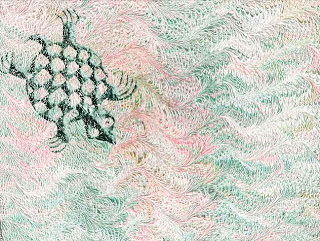
I started adding turtles, one at a time, picking up color from within the background, and trying to use “Rule of Thirds” for a pleasing composition.

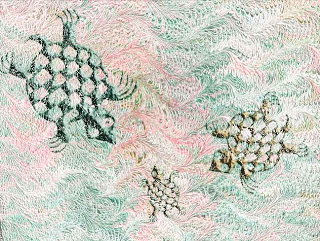
Here’s the final – I’m pleased – I didn’t continue with manipulation because I pretty much had the effects I wanted. This would make a good print!
Photoshop Friday – Stained Glass
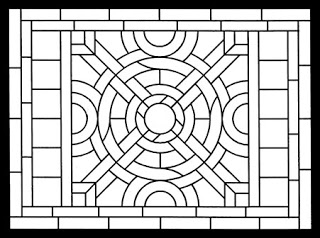 I wanted to work with the stained glass images I bought a while back in a Dover clip art book. I chose the one at the left, after figuring out I had to download it a a GIF and then to Grayscale, to RGB, and then to a jpg to get the size I wanted. Learned a lot right there! The primary marbling patterned used was the Italian vein, color adjusted for the different effects you will see. I used two other patterns from the papers we marbled:
I wanted to work with the stained glass images I bought a while back in a Dover clip art book. I chose the one at the left, after figuring out I had to download it a a GIF and then to Grayscale, to RGB, and then to a jpg to get the size I wanted. Learned a lot right there! The primary marbling patterned used was the Italian vein, color adjusted for the different effects you will see. I used two other patterns from the papers we marbled:
Here’s the progression to the finished design.