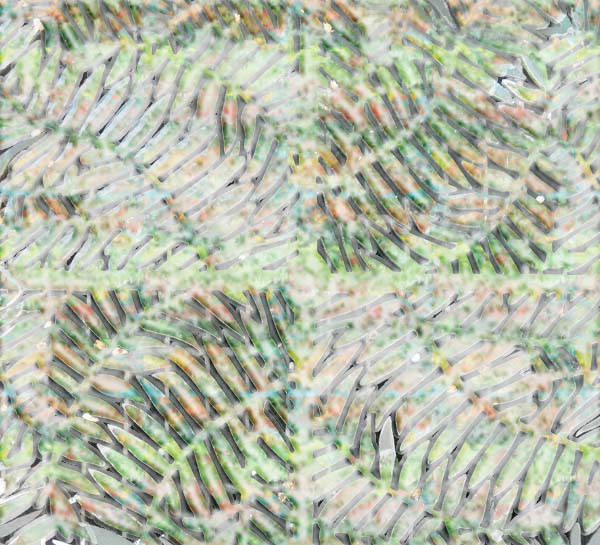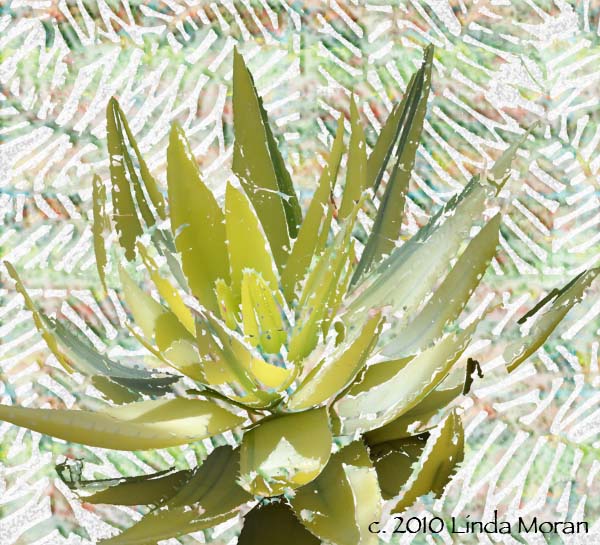Posts Tagged ‘photos’
Scrapbooking Software? Another GImmick??
 I’m thinking NOT another gimmick.
I’m thinking NOT another gimmick.
Insights from SewCalGal has an article on tools that scrapbookers use that we quilters might want to adopt….interesting thoughts. I was pretty impressed with what I was seeing as I went through this article. My nieces are in to scrapbooking, and both of them use digital software to maintain scrapbooks on line. Carie has made some amazing pages in the past, and while I was envious – and bought the supplies, it seemed too much like work.
However, I have been know to spend a lot of time with VistaPrint and Shutterfly to prepare marketing materials. So why not another source for creating goodies? Here’s some of the reasons from the article for using scrapbook software.
1. Create an album of all your quilts using a variety of formats, embellishments, text opportunities, and more. Could be yet another way of presenting your materials to potential customers, especially if you don’t have a website.
2. Maybe you want to create a greeting card for a friend. You control everything you want, and it looks to be easier than some of the other online programs I have been using.
3. Maybe you need to create a flyer to increase awareness of a quilting event. I can think of two local arts/crafts group that should have taken advantage of this software……
4. You want to create cool headers, badges, clip art and more for your blog. I’m liking this one….
5. You want to share multiple photos. This appeals to me, because sometimes the blogging platform software just doesn’t do what you want it to for photos.
SewCalGal uses My Memories, which has some free pages available, and the program seems to have a reasonable price. I’m not sure I want to learn another program, and I don’t know how much actual photo editing you can do in this program. A Google search revealed a lot of sites, some completely free, and some with hidden costs. Lots of contests, galleries of pages, and blogs. If it’s your thing, you have a lot out there to look at.
PS – no compensation for me – I just found the whole thing interesting.
Photoshop Friday
Ah, back to my regularly scheduled posts! I have started working with all the images I have been taking of the desert spring this year – really a gorgeous one, with the additional rain, and the cactus have been amazing. I have wanted to do some collage work, but I haven’t known how to begin. I wnt things to seamlessly blend together, not have significant images stand out, so I guess it is just a case of experimenting. So I tried Tuesday night, and I was pleasantly surprised – and pleased. Here are the photos I started with, all taken from the Tucson Botanical Gardens:
I wasn’t sure what was going to happen, but I did realize I needed to use separate layers and then adjust the opacity for each one. It occurred to me I could “cut” the flower itself. So here’s what happened with the mix:
I really liked how this worked – a little rotating of the flower, and the actual orange of the blossom is a perfect focal point. But – I decided to try individual layers on and off to see what happened….
 I probably will end up printing them both. I am thrilled, and I learned a few more things.
I probably will end up printing them both. I am thrilled, and I learned a few more things.
So yesterday I decided to try another one. Here’s the original photos, and I’m still not done…..have a few more ideas for the succulent.
You need to click on this one to see the effect of the marbling pattern within the grate.
And…without the background. I’m not totally happy with this one, but there’s certainly a lot to work with….
All in all, a productive Photoshop time.
Additional Photoshop Friday posts:
Photoshop Friday – September
Sunday Sampler with Photoshop – August
Photoshop Friday – July
Photoshop Friday – stained glass