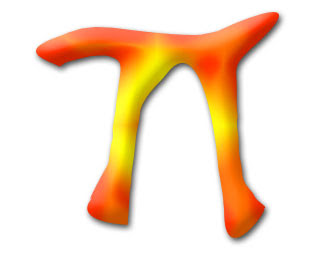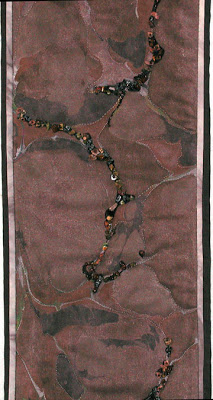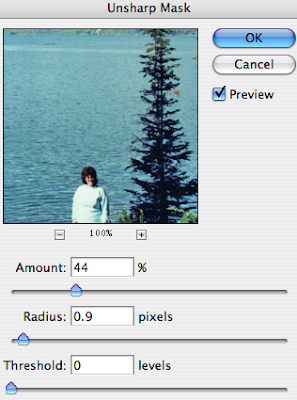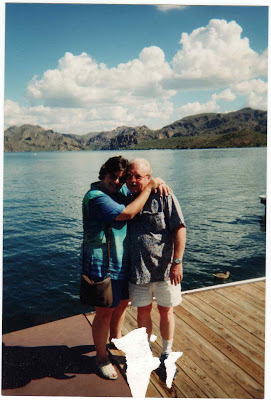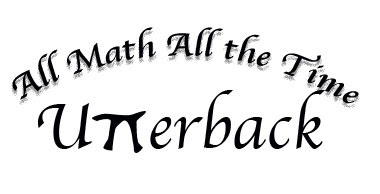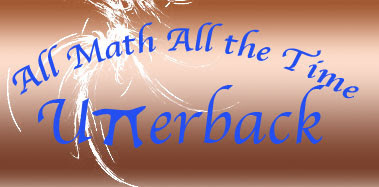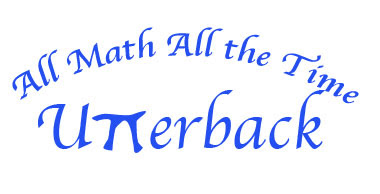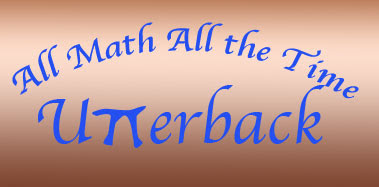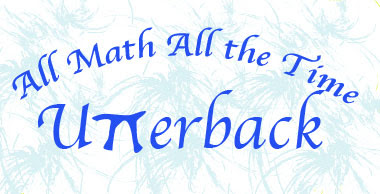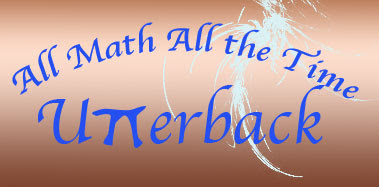Author Archive
Marbling Madness…

It is amazing how much fun you can have marbling. We did the big tray today, and for three hours everything worked perfectly. The silk, the satin – nice, clear, crisp patterns. Both of us were working well with colors. Did some unusual stuff, tried to come up with some other ideas for marketing the work. It’s so good to have everything working again. Now we are talking about doing some colored cottons again, to get back to our sets of fat quarters that we used to sell.
I’ll post some pictures tomorrow – I am looking forward to playing the the satin piece in blues we did for Patty. But I wanted to write today – I’ve had the blog for 6 months, and I’ve really been enjoying it. I like the artistic record I have of the year so far. I feel like I have actually accomplished something artistically!
Crater photos – Redux

I have gotten hooked on reading Catherine Coulter, as I wanted a break from some of the more intense non-fiction I had been reading. Her FBI series is well-plotted – and some nice escapism. But I did get back to working with another photo from the Sunset Crater trip. This was taken at one of the remains of a village at Wupatki, another section of the national park. Here’s the original:

I decided to crop and focus on one little section of brick, just to see what would happen. Then I looked at levels.

I had some fun with Curves, just moving that line in any ole direction. I keep seeing a mouth with teeth in this particular section.

Gradient fun as always, now that I see what to do! I superimposed a pattern I created from a piece of marbled fabric.

I love Invert – this one looks like an x-ray.
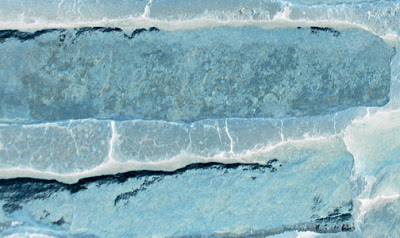
Suspicious white powder…..

So we are planning to marble in the next few days, and we were expecting carrageenan and fabric from Dharma yesterday. We tracked the package by UPS to see delivery was set for Wednesday. But- no delivery. Hmmmmm……
So we checked on line this morning to see what the problem was – the package was delayed for the following:
PKG DELAY-ADD’L SECURITY CHECK BY GOV’T OR OTHER AGENCY- BEYOND UPS CONTROL
For over 14 years we have been ordering carrageenan from Dharma – a finely granulated white powder, most often used as a food preservative. But thanks to the Patriot Act, no doubt, that is now worthy of closer inspection.
Are we destined to repeat the year 1984 every single year? Is it January 20, 2009 yet?
Crater Photos – being selective….
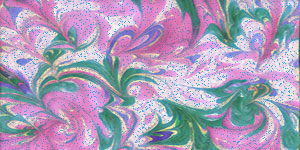
I found as I started manipulating this picture that I was more selective with what I decided to save. I started with a large photo, with the red bush in the center. I cropped out most of the rock so the emphsis was on the flowers.

I found I wanted to emphasize the red in this particular bush, through the curves adjustment.

Using the bright/contrast adjustment – one of the favorites for adjusting photos.

There is something about the negative look that really appeals to me – here’s the invert adjustment.

I hadn’t tried the wet paper filter, and I like it.
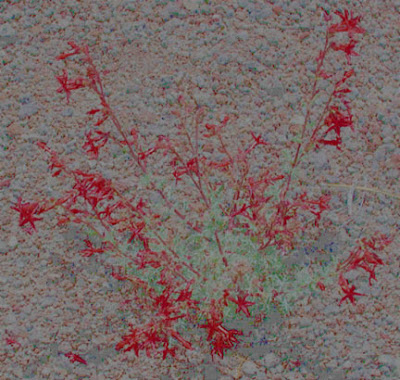
Now I’m getting bold – I wanted to emphasize both the green and the red, so I worked with developing a couple of brushes – changng sizes until I found something I really liked. And I am pleased with the end result.

The Crater – using a repeat…

For this picture, it originally was an interesting stump, surrounded by pine needles. What I didn’t see initially was the lone piece of bark. The initial picture was pretty blah as it was.

Then I cropped just the small piece of bark to start.

For the next, I decided not to try so many gradients and filters. I cut the bark and copied and moved it around the whole piece, trying to avoid any specific look of a repeat. Then I looked at embossing with contour and texture marked – except for the upper right, which seemed fine and added a little depth. So along with looking like bark, it also looks like a photo from a plane of the topography of the earth.

Crater Photos- More Fun

This is so much fun! This was the second picture of a nice bush among the lava. I cropped it down to one small section so we could focus on one small area of the bush.

Then I adjusted for levels.

This one I looked at brightening, as the day really was quite bright at the Crater.

I looked at emphasizing shadows with this, using the black eye dropper to empasize the little hidden spots.

Now that I have some understanding of gradients, I really like fooling with them- and then adjusting each layer for additional effects.

The ocean filter does some interesting thngs…

THis is a gradient (I think red, blue, yellow) with the “difference” used on the layer.
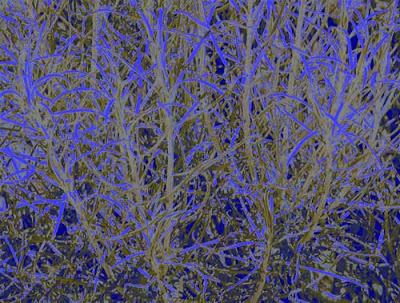
These are two different looks from the curves adjustment.


Craquelure filter…

Copper gradent with some additional work on the layer…

Emphasizing the color green…

Sunset Crater – a beginning…..

I downloaded the photos we took at Sunset Crater and Wupatki, just to see how I had done. Great shots! I have to do some light corrections on a few, but overall I am very pleased. The bark closeups look great! Here is the first original of an aspen growing amidst layers of lava.

Then it just became fun to play with the photo, using all I had learned in my Photoshop classes. This next is with levels and color corrections.

Now for some filters! In order: black and white, glass, palette knife, and gradient.




Looking Large, Looking Small…
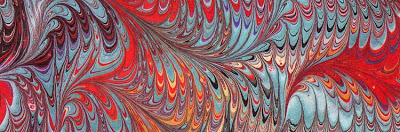
A few weeks ago a letter arrived from one of my lists about the art of “miksang” – looking at the small stuff for the beauty within. The photos were interesting, and I started giving this some thought. This past week for our anniversary we went to Sedona, and thence on a picnic to Sunset Crater with our friends. We were on a sketching/photographic journey.
Every time I’ve been to Sunset Crater I’ve wanted to sketch the trees. I absolutely love this place – there is such beauty in destruction – another Japanese concept called wabi-sabi. So this time I took my pad and pencils and just sat and started to sketch. Since we were limited in time, I knew I wanted to go fast, which meant the pencil was moving – no time to critique or rework anything.
I loved it. And at one point an Asian gentleman came to look over my shoulder, and I heard him say, “Ah, wabi-sabi.” I was thrilled – I was actually capturing the beauty of this particular trunk. I got a few sketches done – next time I need a camp chair with a mug holder for my pencils!
One thing, overall, that I noticed, was that, because of my vision, I tend to always look large – trying to take in the big picture. This worked really well at one of the turn-offs, where you had a canyon formed by lava. Great vistas. But then I started to really look small – several colors of lichens growing on the lava, shades of blacks and browns in the lava itself, and lots of bark. I have been absolutely fascinated with tree bark for years – who knows why? But I got some sketching and pictures done – lots to play with over the next few weeks.
A different kind of art…

I just finished a week-long conference on professional learning communities. It was quite an inspiring week, and lots of great ideas to take to my new school – I actually jumped into a new school. Everything happened really quickly, less than a week until I had a new job.
This conference was a chance to think very creatively about how to improve student achievement. When you think about what has to be done in a classroom, teaching really is an art of its own. Tim Kanold was an amazing presenter. I think was one of the times when, in order to get a group of people moving, you really had to bring in someone from the outside. Tim was organized, funny, had great stories, and obviously knew what he was talking about – he had walked the talk.
All in all a great week – a new blog on math, a new email list, a training set up – and a new job – in fact, I had three job offers in the course of the week!
Back again….
I managed to let almost three weeks go by, what with still being sick and finishing out the school year. I am still waiting on my final for the last Photoshop class, before I sign on for the next one. I still need to do some playing with the tutorials to stay in practice. So what I have here is some playing around with all the skills to adjust the new piece that now is winging its way to its new home with our surrogate son.
The piece is called “The Road Not taken,” with thanks to Robert Frost. It is a traditional stone pattern, marbled on a piece of brown faux suede. The paths are quilted and then embellished with a series of semi-precious stones – tiger eye and a couple of types of jasper, as well as some small seed beeds in a shiny bronze.
Here you can see a close-up of the marbling, the quilting, and the stones. I did nearly finish another piece, but I have to search for more yarn to make more foam. Hopefully this week I will get it posted.
More on Sharpening…
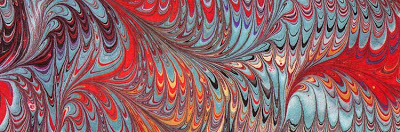
I am on a roll now. I decided to use a photo to finish the sharpening that I cropped this winter. I did the adjustments and a new cropping first. Here’s the original, me by Yellowstone Lake in 1989, early one morning.
Then I worked on the sharpening. I am not quite sure what I am doing here, but I guess it’s another example of needing to spend time on several of these before it begins to make sense. Here’s after the sharpening, and the screenshot of what I did.
On the threshold, I went with 0 because I got more detail in the lake water – without the sharpening the lake looked flat. I took the amount way down because the trees looked “clumpy,” too fat and dark for what they actually were. And the radius is low because any higher and there was too much distinction between the elements in the photo – nothing seemed to blend. Plus, I think there is more a feel of early morning to the photo now than in the original. That’s my story and I’m sticking to it….
Sharpening and Lesson 6

Reading through Lesson 6 makes me realize all the things I did wrong when I undertook over Christmas to scan all the photos for a disk – and get rid of the originals. Didn’t know about destructive edits, and now most of what I have is too small for prints – I guess it means I will just have to take more photos!
I’ve started with a photo of the two of us taken at Saguaro Lake about seven years ago. Not a great photo, can’t see much of me, and the photo got stuck under glass, so there is a lot of damage.
I did all the adjustments and levels before cropping. i have always cropped using the rectangular marquee, and I didn’t reaize the options within the crop tool. I like that. I also did a lot with the clone stamp, trying to get rid of the dust particles. Overall I am happy with the new photo. I liked the part in this lesson about resizing – I have been coming to some of these ocnclusions as I work through the lessons, so this is really making some sense now.
Revisiting the Logo…
Spent some more time thinking about the logo and decided I hadn’t done it in a plain black. I like the blue of the school colors, but here it is in black. The shadow in the top can easily be done away with, but I think it give it a little more interest and doesn’t detract from the Pi.
I also decided to redo the “splash” on the coppper one to highlight the word “math.”
Finally – a Logo….
Well, it’s been a long time coming – I am working on week four of being sick with strep and who knows what else. I haven’t felt like doing anything, including Photoshop. But I finally tackled the rest of lesson 5 – I had a lot of trouble really understanding about paths and working with them, but I think it’s beginning to finally make a little sense. I realized what the problem was at work with the logo – a rasterized version that they were trying to use as a vector – turns out they finally hired someone to “fix” their problems. At least I figured that out. Good on me.
I worked on a logo for a math shirt next year. We have screened shirts for our school for the various departments, and I wanted to work on something that would fit in. So I used my Pi shape to take the place of the 2 T’s in Utterback, and I think it looks pretty cool. THis should be relativbely easy to silkscreen for a shirt.
Then I started playing with some other effects. I like the gradient with the copper because it really makes the school blue show up.
Here’s my screenshot, and now on to lesson 6.
Working with Paths…

Interesting lesson 5 – working with vector graphics and continuing to work with paths. Just when I felt all amuddle, I finally created a pi-shape, saved it as its own shape, and started playing with a shape layer. Now I think it is beginning to come together. With the creating of the shape, I tried playing around with the pen tool more and realized I just had too many points. I worked at adding and deleting, using the convert pen tool, and I finally ended up with a Pi I could like. Once again I have to remind myself that I can’t learn and understand everything about paths all at once.
It was cool to open the shape library and see the Pi already there. I opened it and worked with a shape layer. I noticed that as you chose a style, all of a sudden in the layers, everything that had been done to create that style showed up – you didn’t have to do anything else. I got up enough courage to play with the style layers and came up with some interesting ideas.
What finally gave me the “wow” in this lesson was realizing I could create the basic math symbols (and they may already be out there!) in preparation for some math t-shirts next year.