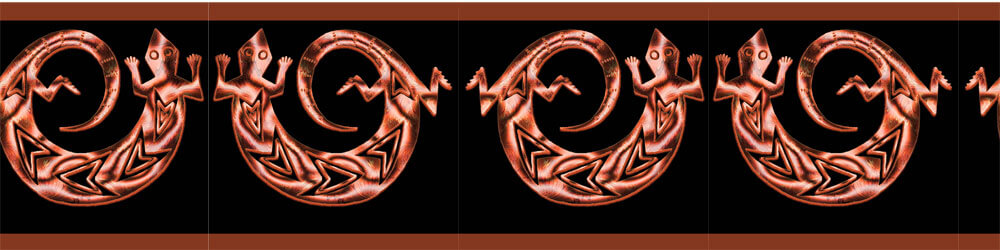Archive for the ‘brushes’ Category
Photoshop Friday
Really? Photoshop Friday? How many Fridays has it been? Too many to count, but I have been back doing some work beyond getting pictures sized for blog entries. I thought I would share how I created my holiday cards this year, of which I am extremely proud…..and obviously not at all humble….oh, well….
Here’s the original marbled paper I used to start.
Here it is transformed into holiday colors.
Now for the ornaments, which were added a layer at a time, and the opacity was taken down so they wouldn’t overwhelm the marbled paper background.
THen I just kept adding ornaments until I was happy with the final product.
 It was a fun couple of hours, and it reminds me how much I enjoy playing around with Photoshop…..I need to start doing more.
It was a fun couple of hours, and it reminds me how much I enjoy playing around with Photoshop…..I need to start doing more.
Some great Photoshop brushes for download. These are the brushes I downloaded for this card. It is amazing how quickly you can increase your brushes just by surfing the web!
More Brushes
I’m continuing to play around with more brushes as part of this week three lesson. For this portion we were to work on layers, and then move one of our objects. So here we go –
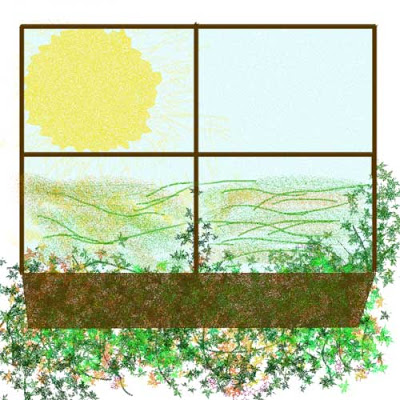
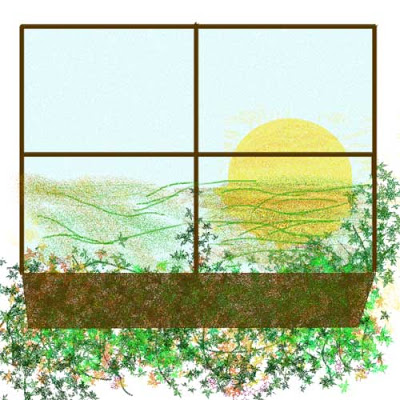
I would like to figure out how to make the shadows of the sun better, as well as crop the sun for the second one. But for a freehand, not too bad. I had watched Sewing With Nancy about landscape quilts, and part of what was included in that episode was tips on shading. So I wanted to do more with the window frame – but it needs to be larger – the scale seems all right for this, but not for more shading.
This just means I have to do more work…ahhh, too bad!
Using Brushes
This is week 3 of my Photoshop class from myJanee.com. We are working with brushes, which is something I discovered a few months ago, when I needed to make a feather. We are to paint, using the brushes, and my background started me freaking about the “painting” having to “look like something.” Hmmmm….remnants of early grades art classes! So I decided I was just going to start learning about the various brushes – trying each set of brushes on a different layer with different colors, till I found something I liked.
Finally, after about 20 brushes, I discovered a small one that had some jaggedness to it – I was on blue as a color at this point, and as I was scribbling, I liked the horizontal effect of the brush, as opposed to the curve or vertical stroke. As I was working with this brush, I got the sense of the edge of water, and so I decided to continue with that.
I also am fascinated with the little grass brushes, so I started experimenting with them and started getting some nice depth. Then I wanted some sky, and I went with the star brush, the “dissolve” setting, a medium opacity, and a very pale yellow. Started looking like a sky, and I used the same brush with a blue to increase the sky. I was very happy with that effect.
The water – not as happy, but I still need to experiment. I am overall pleased with the piece, for just scribbling. We’ll see what happens with it in the rest of the lesson.